Light Sensor
What are light sensors?
Where do you see light sensors being used?
The input from light sensor can be used to do many things like turn on a light automatically or turn off a light.
Project: Sense the Light in the room and change the color of LED pixels based on the color of light.
A device that can sense the amount of light in a room. Assignment:
- If the light sensor reading is below 50 turn all neo pixels color to gray.
- If light sensor readout is above 175 turn all neo pixels to yellow.
- If light sensor readout is anything else all neo pixels to light blue. Objective: Explore Light Sensor from the above assignment.
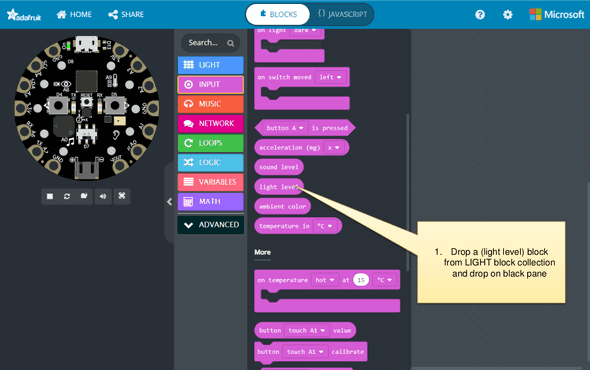
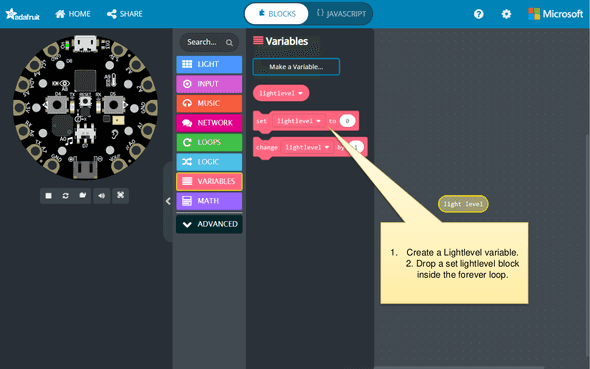
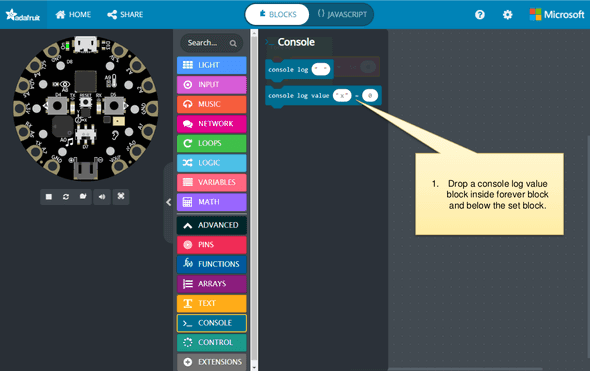
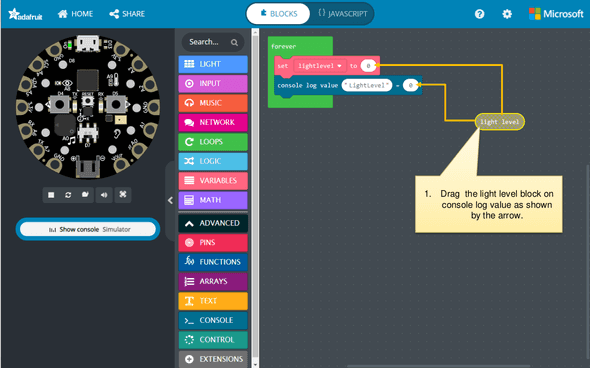
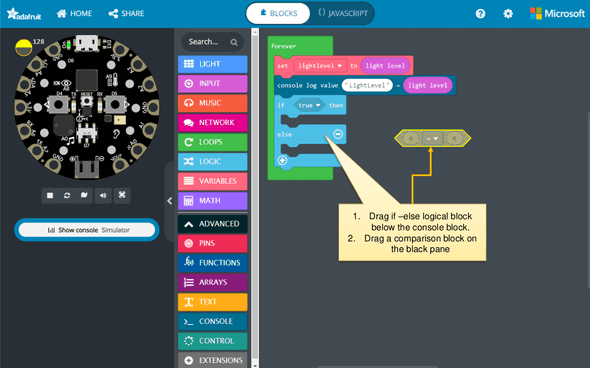
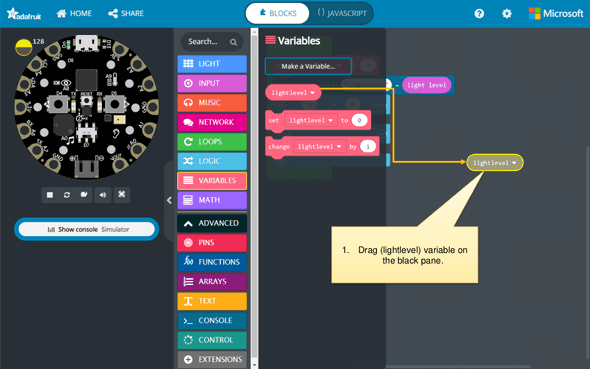
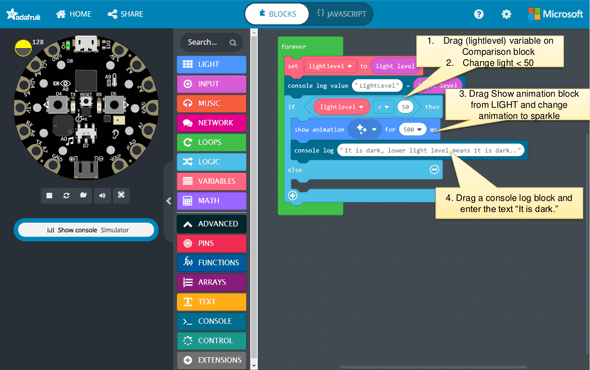
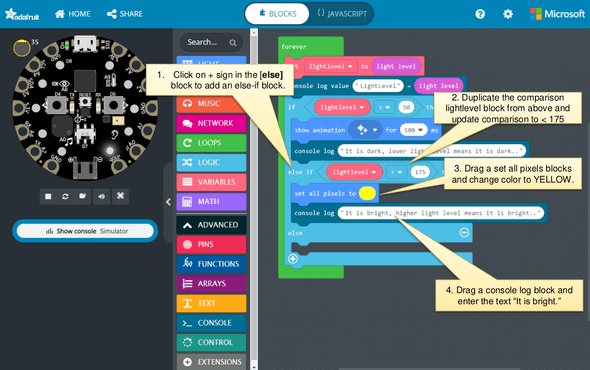
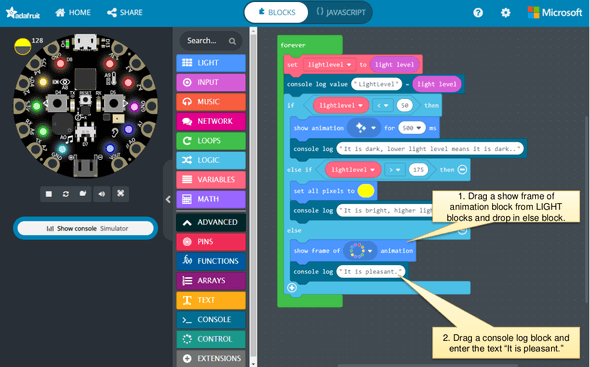
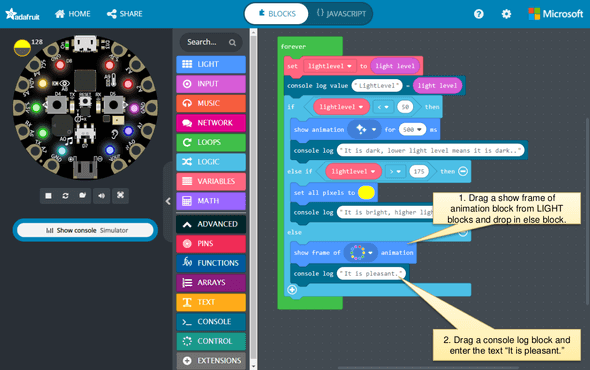
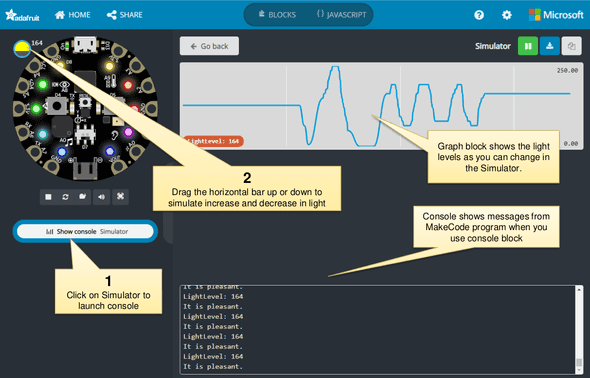
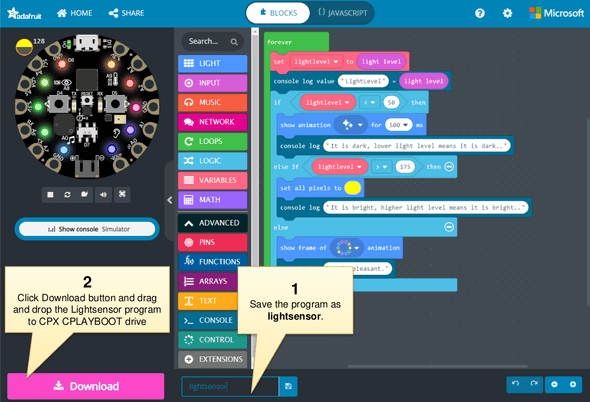
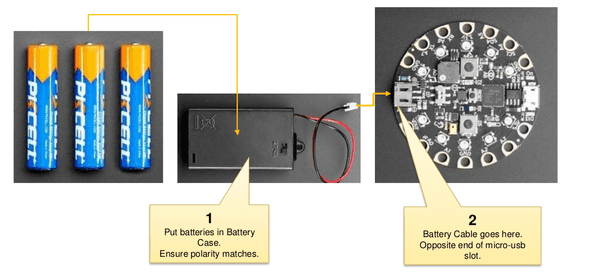
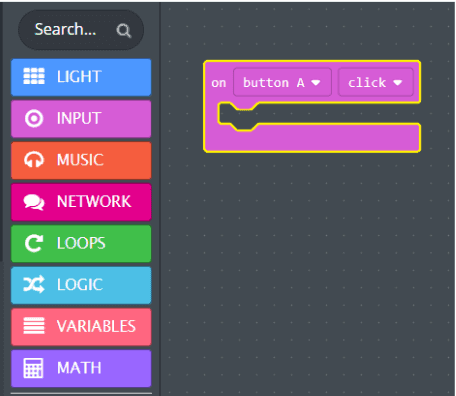
Try taking CPX:
- dark places like a closet.
- moderately lighted place like in a room with lights ON.
- closer to a lamp where it is bright and see how pixels change colors.
Take it further: Modify the light sensor program to run only when Button A is clicked. Hint, use On Button block from INPUT Blocks.
- Make the program run only once per click.
- Make the lights change color based on the light level WITHOUT using if-else-block and color the pixels directly.